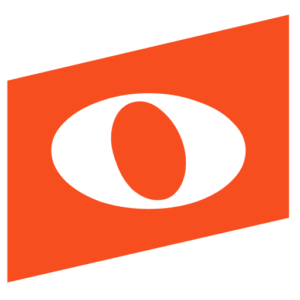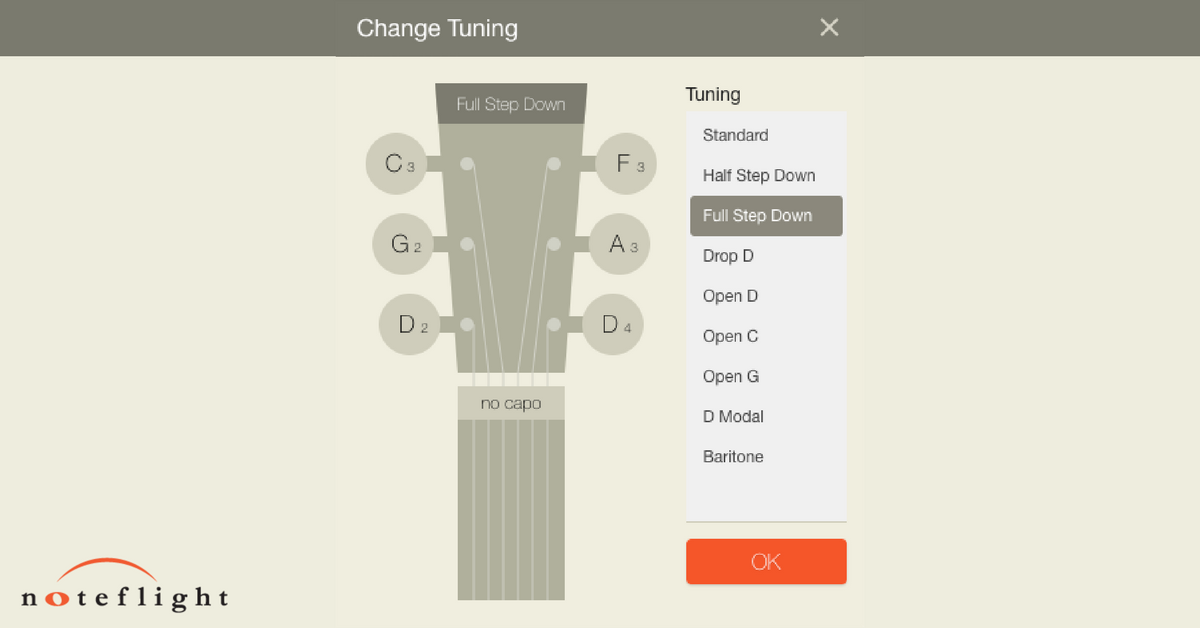Are you using all the sounds Noteflight makes available for string and percussion instruments… pizzicato, mutes, harmonics, and so on? Even if you are, there may be some effects you haven’t encountered yet.
Instrument makers design each instrument with a certain ‘main sound’ in mind. For example, the basic idea on a guitar is to pluck or strum the strings; you can tap on the side and it might sound cool, but everything about the instrument – sounding body, fretboard, pegs, etc. – is designed to maximize the clarity and volume of the plucked strings.
Still, some of those secondary sounds are pretty nice too. If musicians use a certain sound often, it can become an important, if still secondary, aspect of playing technique. A good example is pizzicato: instruments like the violin and cello are ‘optimized’ for the player to scrape a bow across the strings. Plucking may not sound as clear or bright on a violin as it does on a guitar — thats why the guitar is a guitar — but it doesn’t sound bad, and it provides a nice contrast to bowing. So bowed string players regularly use pizzicato.
When a secondary technique like pizzicato becomes common, music notation needs a commonly recognized way to show that. When a violinist sees the word “pizz.” above the staff, she knows to pluck the string.
That’s where Noteflight comes in: when an alternate playing technique is common, we provide a separate sound for that instrument, and our playback automatically recognizes the same notation features that a live player would.
This is where YOU come in: if you are aware of these options in Noteflight, you can use them to add some lovely detail and nuance to your scores.
*Two things to note:
– Some of the effects discussed here are available only to Premium subscribers.
– These effects currently exist for string and percussion instruments; techniques for brass and wind instruments, such as brass mutes, are on our list of features to add in the future.
Bowed Strings: Pizzicato, Spiccato, and Arco
Let’s start with our bowed string family: violin, viola, cello (formal name violoncello), and contrabass (also known as double bass or upright bass).
The two techniques available on Noteflight are: pizzicato, abbreviated as “pizz.” and spiccato.
Important! When you want the instrument to stop using one of these techniques, you have to put in the word arco.
Keep in mind:
– Use Noteflight’s ‘Performance text’ for pizz. and spiccato: select a note and type T to create a Performance text item.
– These techniques apply the same way to all bowed strings, for all pitches, including their “solo” and “section” versions (choose these in the instruments dialog box).
– If you change the note head shape, these effects may not work.
Guitars
Mute
A common alternate technique for guitars is to mute the strings with your fret hand as you pluck them. To notate and hear this effect in Noteflight, use X note heads (in the Note styles section of the toolbar).
This effect works for the following Noteflight instruments:
– Stratocaster (tab)
– Overdriven Electric Guitar (tab)
– Distortion Electric Guitar (tab)
– Clean Electric Guitar (tab)
(it does not work for any other instrument)
Palm Mute
Similar but not quite the same is the “palm mute,” done with the palm of the plucking hand. Use the “P.M.” button in the guitar tab section of the toolbar, then drag the right side of the dotted line over the notes you want to have the effect. Notice in this example how the line stops before the last few notes of each bar, so they sound as normally plucked strings.
(Examples created by Zack Uhlenhuth. Noteflight’s Stratocaster guitar sound is used.)
Capos and Alternate Tunings
To break into new creative territory, guitarists sometimes like to re-tune their strings — or add a capo to raise the overall pitch. We also offer alternate tunings for our guitars! Here is an example:
(Noteflight’s steel-string guitar sound is used.)
The example is in ‘Open D’ tuning with a Capo on ‘Fret 3’ which looks like this in our tuning dialog (Instruments panel > “Tuning pegs” icon; appears only next to TAB instruments):
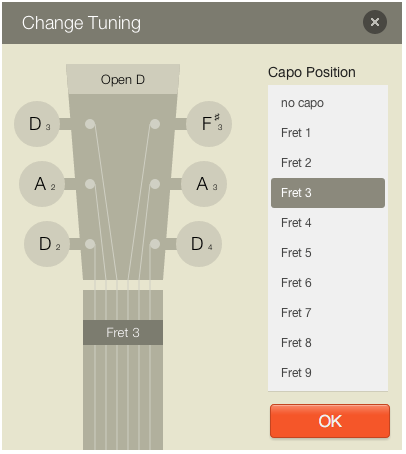
And this example shows Drop D Tuning…
…which looks like this in the tuning dialog:
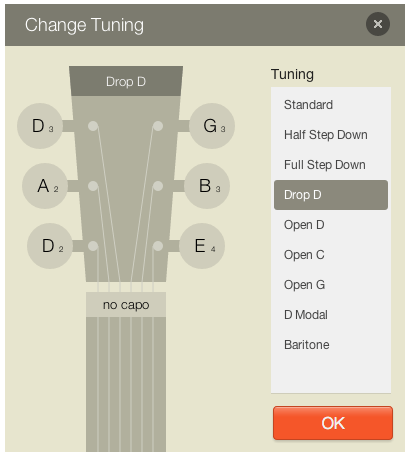
Learn about playing techniques and playback sound options for Percussion Instruments!