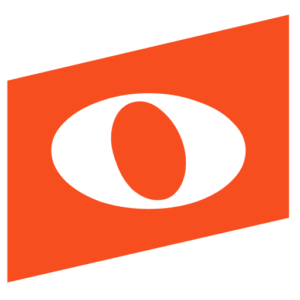To Integrate or Not To Integrate?
Integrating Noteflight Learn with your LMS has several advantages, but it is not the only way to use Noteflight Learn. Some schools using an LMS may still prefer to use a standalone Noteflight Learn site: every Noteflight score and assignment has its own unique URL, so you can always link to your Noteflight Learn scores in your LMS without using an integrated site.
There are three main benefits to integrating Noteflight Learn with your LMS:
- Teachers and students log into the LMS and are automatically connected to the integrated Noteflight Learn site. There is no need to set up or manage student usernames or passwords in Noteflight.
- Noteflight scores can appear as an integrated part of each assignment within the LMS or open in a separate tab or window.
- An integrated Noteflight Learn site automatically notifies the LMS gradebook when a student finishes an assignment.
Feature Overlap
When integrating with your LMS, some elements may feel redundant between Noteflight Learn and the LMS interface. For example:
- In “Score Details” inside a Noteflight score, you can type comments. But you can also enter comments in the LMS gradebook. Most teachers prefer the latter option.
- Noteflight Learn offers forums and discussion pages that most LMSs also offer.
- The Groups feature in Noteflight Learn will not sync with courses or student groupings in the LMS; however, groups can still be manually set up and used inside of an integrated Noteflight Learn site.
For information on setting up an LMS integration, please read our LTI Setup instructions.
For any questions regarding LMS integration, please email info@noteflight.com.