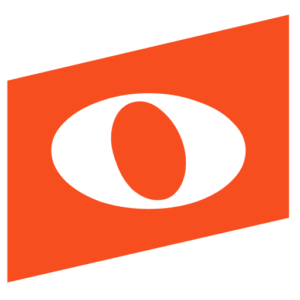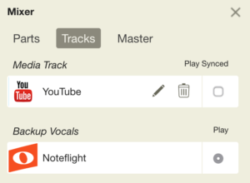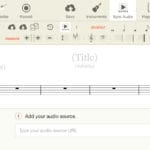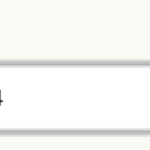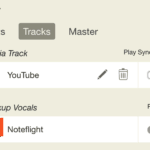Noteflight is excited to offer a completely redesigned media sync tool, which is simpler, more precise, and more flexible than ever before! Premium users can sync video and audio file URLs to any score, and easily map the playback. Here is how it works:
First, click the “Sync Audio” button in the score palette. This opens the sync window below your score:
Next, find a Youtube video or Soundcloud track, and copy-paste the link/URL into the box and click “Load”:
Once the video is loaded, you can press the “m” key or click the “Measure” button to mark each point in the track where a bar line in your score occurs. You can drag, fine-tune, or remove markers, adjust the zoom, and easily sync your score in just a few minutes!
Premium and Learn users can also now use the Mixer (in the Sound palette or menu during Play Mode) to choose to hear either the synced media track, or the original Noteflight instrument sounds.
Full instructions in our User Guide!