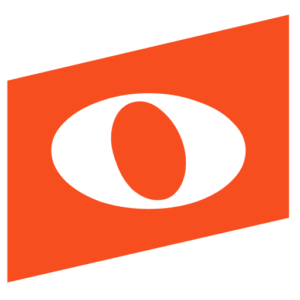The Noteflight Learn content libraries are amazing resources for any classroom. The included Noteflight Learn library is a goldmine of public domain music scores and free exercises on melodies, chorales, scales, sight reading, theory, and composition. You can also subscribe to libraries of notable published music for only $3 per user, per year.
The content libraries provide ready-made resources for learning music and are extremely useful for creating lessons for your students.
Here are 7 lesson ideas using Noteflight Learn content libraries in the classroom:
1. Sight Reading
Lesson: Using the included sight reading exercises, have students sight read a new melody, then re-arrange the melody and have another classmate sight read that arrangement. Re-arranging material reinforces the musical elements you want them to catch when sight reading.
2. Collaborative Composition
Lesson: Have students work in pairs or small groups to complete variations of composition exercises. Each student can complete an assignment and create a variation of an assignment for their partner to complete.
3. Melody Performance and Recognition
Lesson: Using famous melodies, have students record themselves performing these melodies, then find recordings of the pieces and identify the melody in each. They can even sync a YouTube video to the melody!
4. Performance Assessment With Recording
Lesson: Students can search through hundreds of band, choir, or orchestra scores and record themselves using Noteflight’s live recording feature, then listen back immediately for self-assessment or turn in for grading.
5. Color Coding Scores
Lesson: Have students color code the melody, accompaniment, counter melody, or bass line for a full band, choir, or orchestra score to help them understand the various roles and relationships each part plays in the composition.
6. Transposing
Lesson: Students can practice not only their own part, but can select and easily transpose any other part to play. Create breakout groups and have students transpose all the parts and perform music from any content library.
7. Play-along and Rock Out
Lesson: Using the pop library, change the vocal line to any instrument. Students can perform and record along with the piano accompaniment part and rock out!
To get started right away: Purchase Noteflight Learn, add content libraries to your existing account, or sign up for a free 60-day demo!