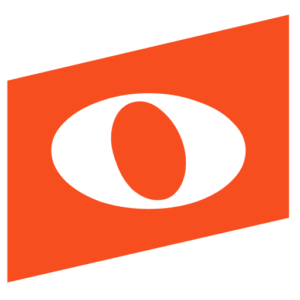Noteflight has added a few noticeable new features to the navigation of our HTML5 editor. If you are not using the HTML5 editor, switch over and try it today! You can read more about the updates in our last post at: http://notes.noteflight.com/noteflight-gets-a-makeover.
In our latest release, we have reorganized our play and perform features to make navigation even easier.
Here’s what’s new:
What’s Up, Dot?
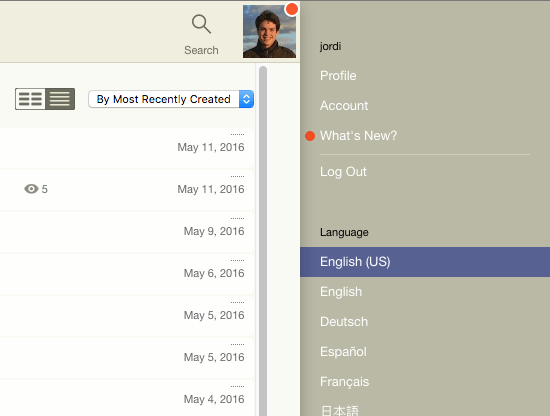
We are constantly improving Noteflight and have now added a “What’s New” icon so users know when new features have been added! When you see the orange dot on your user profile click “What’s New” to read about our latest enhancements.
I Want to Play!

We have now consolidated our Play mode to combine the features of our previous Play and Perform modes. This makes listening to score playback and performing along with scores even easier. The previous Perform Mode is now shown as a view option within Play Mode.
Control the Mix (Premium and Learn Feature)
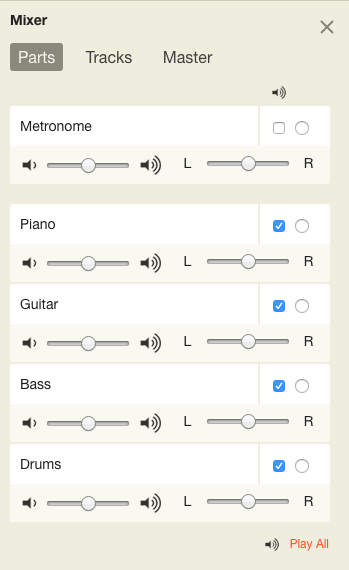
The mixer and instruments panel now show up in the right side panel for easy navigation. You can access the mixer in play mode from the new Sound Palette or by clicking the mixer icon in the upper right. Free users listening to a score shared by a Premium user will hear the mix that was saved by the Premium user.