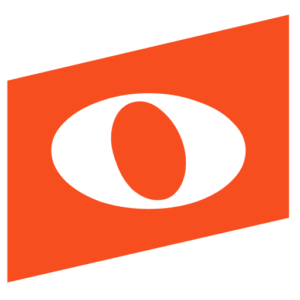Thank you for submitting your score! Winners will be notified by April 30, 2017.

Noteflight Announces First Commission Contest
We are excited to announce our first ever Commission Contest, where users will compose for a specific ensemble and help create valuable repertoire for a unique combination of instruments. Meet … Continue reading “Noteflight Announces First Commission Contest”

Behind the Notation: Beat Clarity – 2
An Exception There’s at least one common exception to the need for the note values to line up with the beat structure: a simple syncopation can cross over a beat, … Continue reading “Behind the Notation: Beat Clarity – 2”

Behind the Notation: Beat Clarity
One of the trickier problems that can come up in notating rhythm is when note values (rhythmic durations), ties, and beams, don’t match the way beats divide up in the … Continue reading “Behind the Notation: Beat Clarity”

Noteflight for Music Theory Webinar
Noteflight for Music Theory! Noteflight Learn is the ideal online music education software for teaching composition and theory as well as for performance assessment and feedback. This live webinar featured … Continue reading “Noteflight for Music Theory Webinar”
Quoting or Purchasing Noteflight Learn
We provide flexible options for quoting and purchasing Noteflight Learn. You can request a quote for your purchasing department, enter a PO number, pay by credit card, or even make … Continue reading “Quoting or Purchasing Noteflight Learn”
Sharing Scores in Noteflight Learn
To share scores in Noteflight Learn, follow these steps: 1. From your available scores, open the score you wish to share. 2. Open Score Details in the upper right … Continue reading “Sharing Scores in Noteflight Learn”
Managing Group Forums in Noteflight Learn
To create, manage, and delete group forums, follow these steps: 1. The site administrator can manage or remove Group forums by first selecting the Group, then selecting “Manage Forums” on … Continue reading “Managing Group Forums in Noteflight Learn”
Managing Members in Noteflight Learn
To add or remove users, please follow the steps below: 1. To add or remove members, use the Manage Site Icon in the header. 2. Select “Members” on the … Continue reading “Managing Members in Noteflight Learn”
Noteflight Learn Site Setup
To set up your Noteflight learn site, please follow these steps: 1. Log into www.noteflight.com using your user name / email and password. 2.While logged into Noteflight, go to … Continue reading “Noteflight Learn Site Setup”