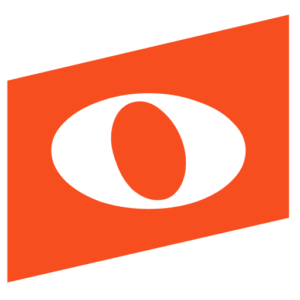Noteflight’s video player has been fully redesigned to enhance the viewing experience on desktop and mobile, including in embedded files. Here is how it works:
Viewing Options
When viewing a video-synced score the video player will open either as a small floating window in the lower left, or as a half-screen view above the score. The view is based on the way the score is saved, so you can choose how you want your score video to show by saving your score with the video player in the position you would like others to see:
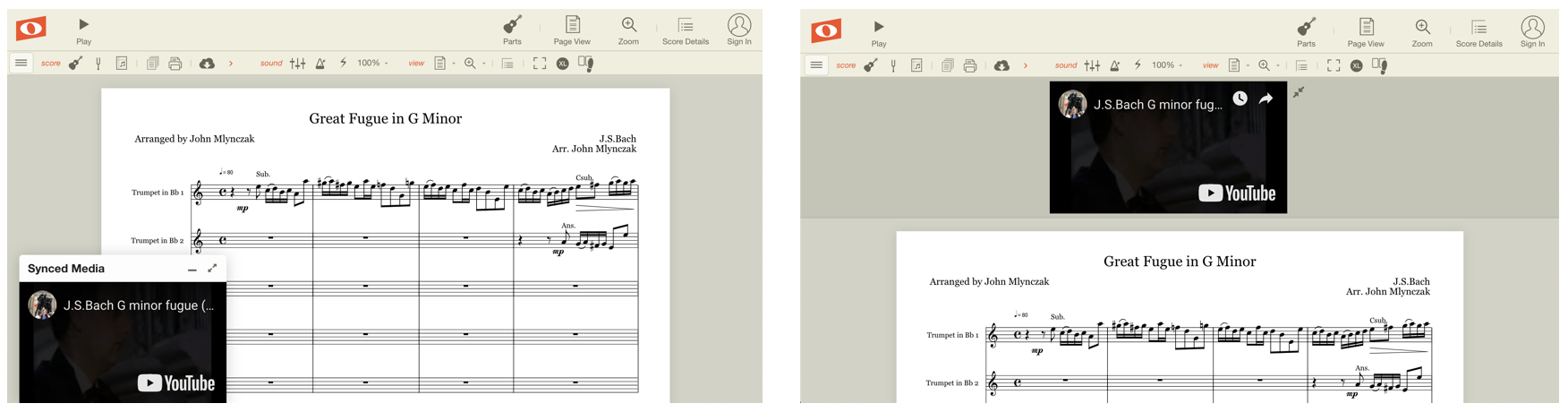
People viewing your score can drag the floating player around the screen, as well as minimize and expand to full screen view:
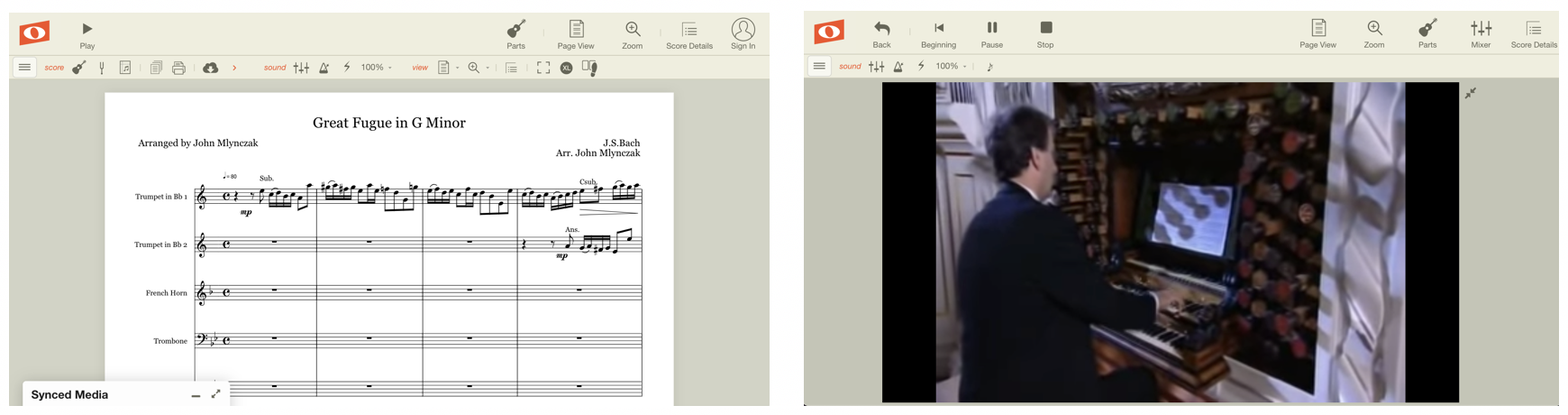
Embedded Scores
You can embed your score or Noteflight Marketplace product on your own website and display it along with a synced video. Strip view works really well for this approach:
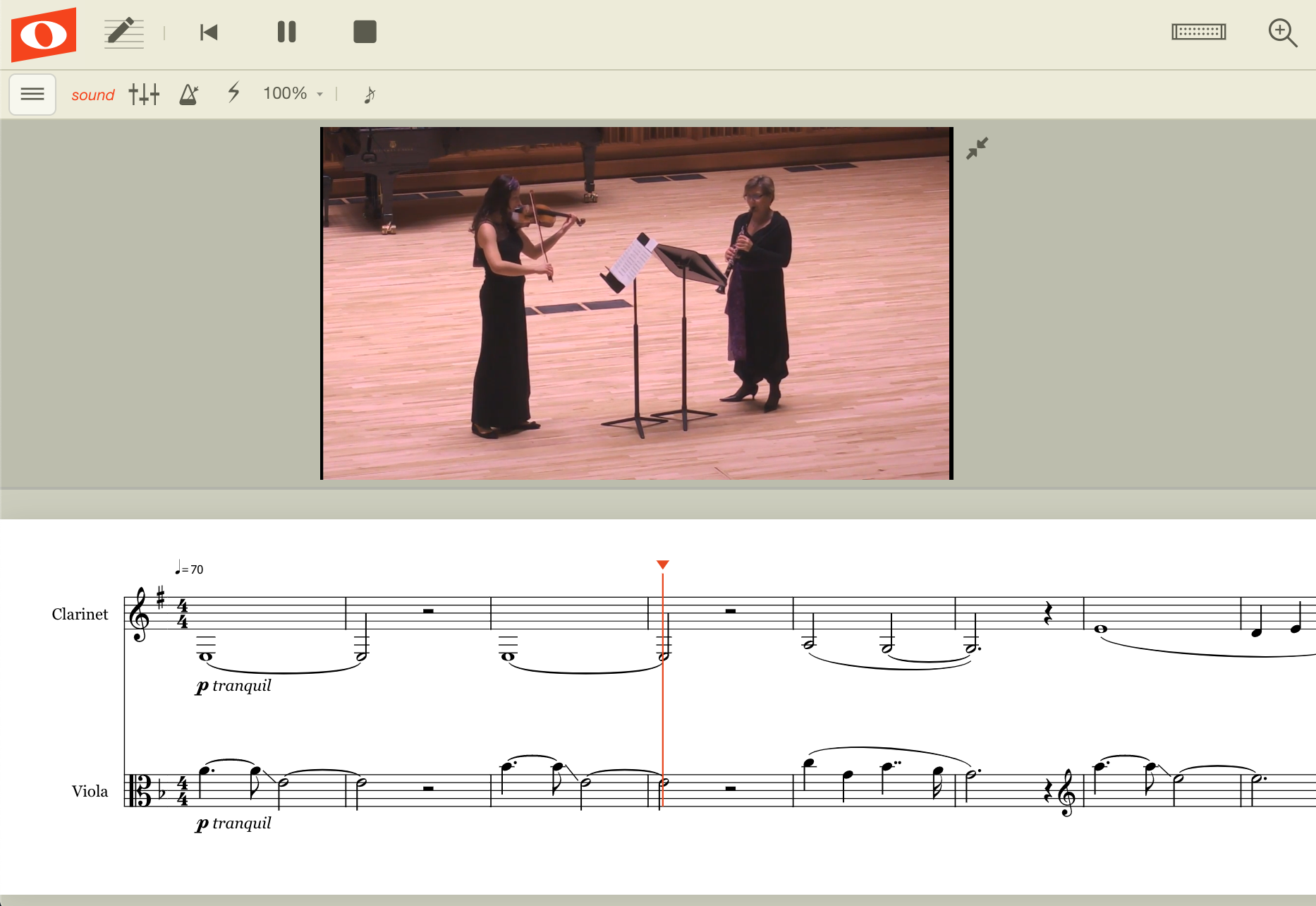
Many Possibilities
Presenting a score with video provides many possibilities, including:
- Composing music to a video entirely in Noteflight
- Combining live audio recording, Noteflight sounds, and video audio
- Syncing your music to a live performance of the work
- Creating educational content demonstrating how to play music
- Selling all of this great content on Noteflight Marketplace
We hope you enjoy this great feature and stay tuned for more updates!