Noteflight now offers the flexibility to easily format parts independently from the score. Premium users can use the new Formatting Panel to apply every setting to the full score, all … Continue reading “Noteflight Adds Independent Part Formatting”


Noteflight now offers the flexibility to easily format parts independently from the score. Premium users can use the new Formatting Panel to apply every setting to the full score, all … Continue reading “Noteflight Adds Independent Part Formatting”
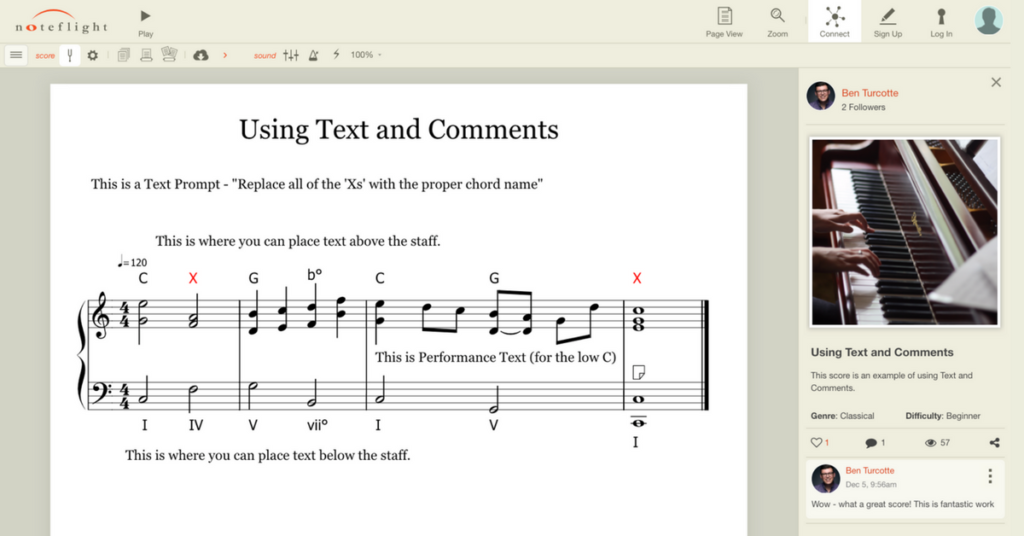
Noteflight Learn allows teachers to easily create assignments for students to complete, and Noteflight has several features for formatting worksheets, giving instructions, and providing feedback. Here are a few tips … Continue reading “Making Worksheets in Noteflight Learn”
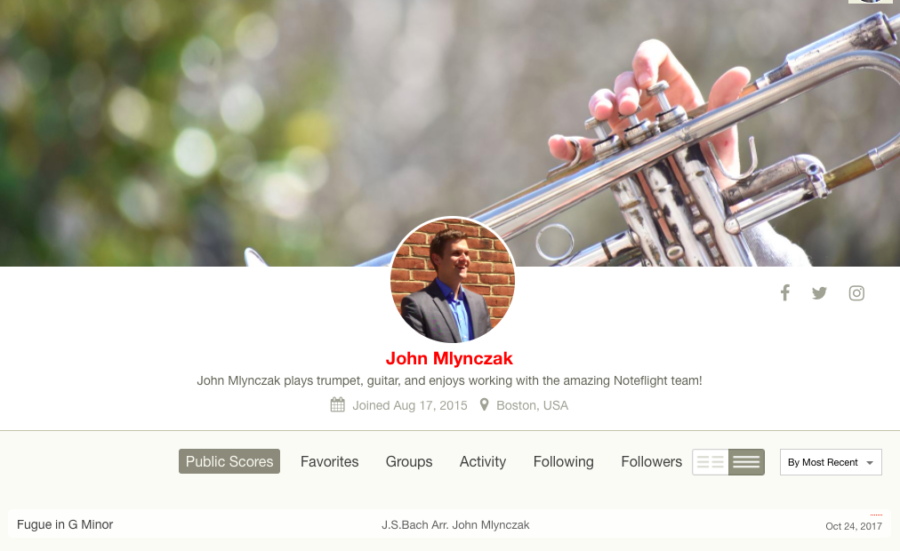
Noteflight has always been a platform for both creating and sharing your music, and recently, we have added new features to make sharing and promoting your works an even better … Continue reading “Noteflight Profiles, Images, and Cover Art”
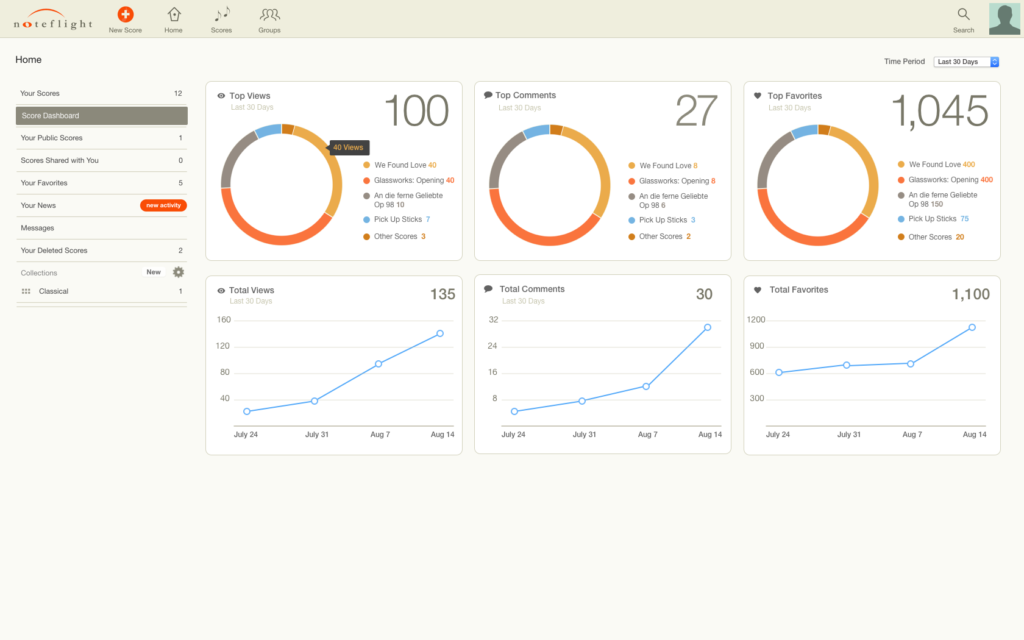
Noteflight now allows members to tag the music genre and difficulty level of their publicly shared scores. Looking for an intermediate rock song? How about a beginning classical piece? You … Continue reading “Noteflight Includes Score Tagging and Dashboards”

Noteflight now offers several new customization options for score text and formatting. This allows composers and arrangers even more flexibility to ensure their works are easy to read and perform! … Continue reading “Noteflight Enhances Score Customizations”

Noteflight and Soundtrap, the leaders in online collaborative music software, now seamlessly integrate for easy MIDI file export between programs. This makes music creation with both notation and a digital … Continue reading “Noteflight and Soundtrap Make Music Creation Easy”
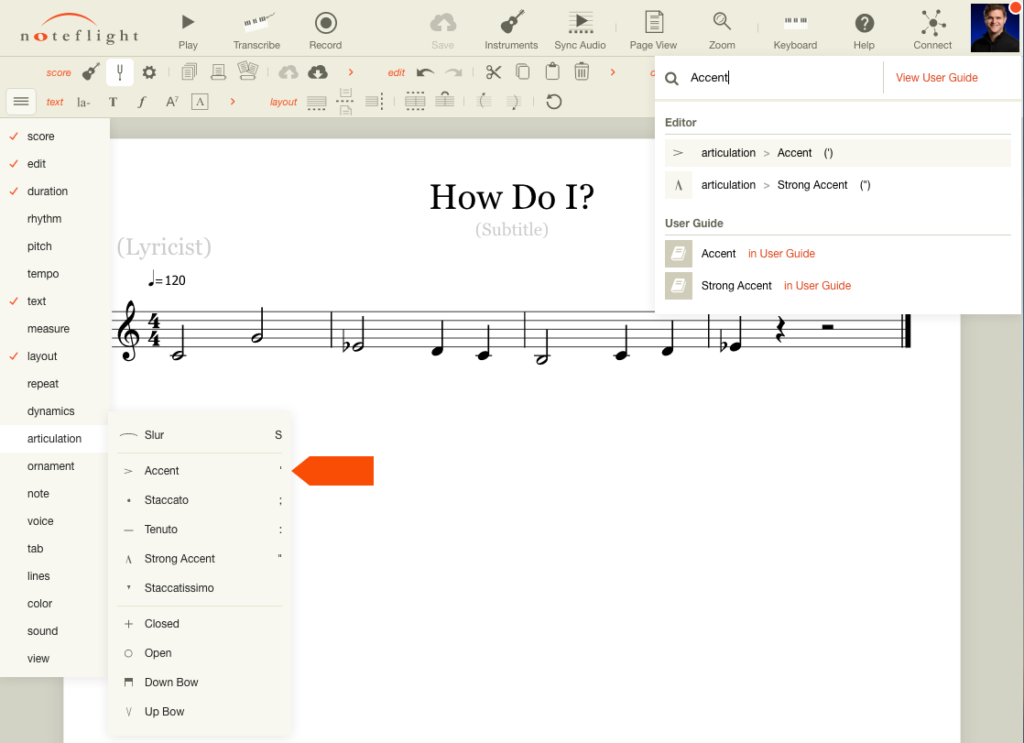
The Noteflight help menu is easy, intuitive, and makes learning to create music easier than ever! Simply type a feature in the search field and Noteflight will display all options, and … Continue reading “Noteflight Offers Easy and Intuitive Help Menu”
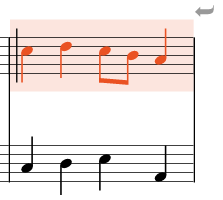
Noteflight now offers independent system breaks for parts, allowing users to apply part formatting options that are separate from the score. This is great for making all parts look clean … Continue reading “Noteflight Adds Independent System Breaks for Parts”
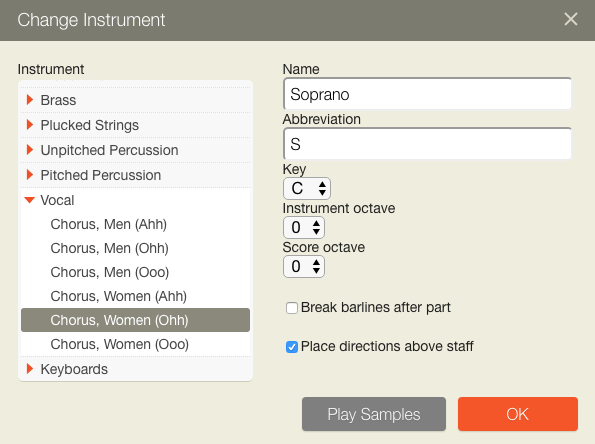
Noteflight now defaults dynamic markings, including crescendo/decrescendo lines, to display above the staff for vocal parts and avoid clutter with lyrics. This is the preferred default setting for vocalists and we … Continue reading “Noteflight Adds Above Staff Direction Default”
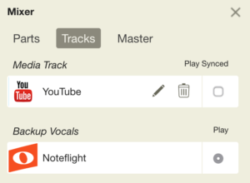
Noteflight is excited to offer a completely redesigned media sync tool, which is simpler, more precise, and more flexible than ever before! Premium users can sync video and audio file … Continue reading “Noteflight Expands Media Sync Functionality”